Welcome to our guide on managing Resources effectively within PebblePad! Resources play a crucial role in facilitating student learning and development, and proper management ensures a seamless experience for both educators and learners. In this blog, we explore essential tips for managing Resources.
What are Resources in PebblePad?
Resources in PebblePad are templates (single page forms) or workbooks (multi-page forms) that provide structure and prompts for students to create good records of learning and experience. Educators customise templates and workbooks to support the needs of students on their course or programme.
A Resource is like an empty form – structured with spaces for students to add their information.
Resources are an essential component of the platform, enabling students to document, record and reflect upon their learning experiences. We asked our Customer Support Manager, Matt Rice for his tips for mastering Resources management for your organisation. Read on for Matt’s top 5 tips.

What are your top tips for managing Resources in PebblePad?
- Share your Resources. A common issue is the departure of individuals who have built valuable resources. Avoid duplication of effort and disruption by ensuring Resources are shared. If you are about to leave your organisation, make sure you have Shared your important Resources with either Copy or Collaboration permissions before you move on.
- Understand permissions. Double check the type of share you need! Often, sharing a Resource with Copy permissions will do the trick, allowing the recipient to take a copy of the Resource and edit it as their own. This ensures the integrity of the original and reduces the chance of editing the wrong version by accident.
- Facilitate collaboration. If you need to work on a Resource together, you will need to share with Collaboration permissions. Be sure to communicate if you are going to log in and make edits so that other collaborators won’t be trying to edit at the same time.
- Transfer ownership. If a Resource is already in use by students and you want someone else to take over ‘ownership’ of this Resource, you will need to Share with Collaboration permissions.
- Explore Resource accounts. Consider creating a generic ‘Resource Account’. This is an account specifically for building and storing resources that are shared with students via ATLAS. A Resource Account avoids the problem of resources being ‘owned’ by individuals. You can read all about Resource Accounts and the pros and cons in this online help article
For any further information on any of these tips, please feel free to reach out to our Support Team, or your PebblePad CSM.