Discover the highlights from our product development releases this year and find out how they can help your learners thrive.
At PebblePad, we’re always looking for ways to improve our platform and deliver the best possible experience for our users. Thanks to the work of our dedicated development team, we’ve been able to commit to a monthly product release. In our monthly release notes, we reveal recent improvements we’ve made to our platform and highlight how they help our users.
As we approach mid-year, we thought we’d share our top highlights from the past six months…
Digital Badges and Micro-credentials
Theme: Professional Identity & Capability
We are always looking for new ways to help students develop their professional skills and demonstrate their capabilities to future employers. That’s why we’ve updated our embed blocks to help learners display their awards and micro-credentials, transforming how they can highlight their knowledge, skills and accomplishments through PebblePad.
The new feature enables learners to seamlessly embed badges and micro-credentials from a variety of digital badge providers, including Canvas Badges, Credly, Cancred and OpenBadge.
Embed blocks allow any credential – earned as part of formal studies, or extra-curricular or life-wide activities – to be displayed directly within Pages and Portfolios, Templates and Workbooks, enabling learners to:
- Include a badge to highlight their learning and development
- Display required badges as part of a milestone or capstone event
- Share awarded badges to evidence a chosen specialism within a broad range of topics
The benefit of this upgrade also extends to educators and institutions, as they can now provide learners with designated placeholders within workbooks, allowing them to easily insert their earned digital badges and credentials. This improvement eliminates the previous challenges of learners creating separate pages and manually adding the embed block.
Submission Viewer Upgrades
Themes: Flexible Learning Design, Authentic Assessment & Feedback
The Submission Viewer feature helps to provide a workflow for assessors, and students, as they make progress in their workbooks. This helps students to retain their focus within workbooks and helps prevent resources from being accessed before they are intended.
We recently upgraded the submission viewer to include our popular page verification feature. This allows assessors to view and verify one page in the workbook, before an additional page is released to the student. This creates a workflow that is designed to make content and activities more manageable for assessors and students.
LTI 1.3 is ready to go
Theme: Flexible Learning Design
At PebblePad we always want to make sure that we’re offering the best possible experience for our customers. This year, we’ve made some great improvements to our integration offering and now support 1Edtech’s latest LMS/VLE integration – LTI 1.3. This will eventually replace all our current versions (1.0, 1.1 & 2.0) and will be available for integration with Blackboard Ultra, Blackboard Learn, Brightspace, Canvas, Moodle, and Aula (SSO-only).
With LTI 1.3 comes some fantastic new features, including:
- Increased Security – Upgrade from Oauth 1.0 to 2.0
- SSO Role Recognition – Assessors to ATLAS workspace/ Students to Pebble +
- Direct “Assignment to Resource” link – Direct students to a chosen resource from an LMS/VLE assignment link
- Resource Modal – Redesigned pop-up to match current PebblePad styling
- Collaborative Resources – Co-owned resources now available to select for direct linking
- Continuous Member Sync – From LMS/VLE to ATLAS workspace, inc. Groups to Sets
- Improved Grade Sync for Moodle users
To find out more about the migration process and what this upgrade means for you, you can check out our LTI1.3 integration webinar or see the Integration Forum for more information.
Asset Submission Made Clearer for Learners
Theme: Authentic Assessment & Feedback
Has one of your students ever been working on something and worried that their work hasn’t been submitted correctly? Finishing off coursework is stressful enough, so we want to make asset submission as simple as possible. That’s why we added a ‘Go to assessor view’, helping learners navigate to the assessor’s view of their work.
When an asset has been shared to ATLAS for assessment, learners will see a blue banner to tell them that their asset might look different compared to what their assessor sees. And, because a submission can be shared across multiple assignments, learners will now see the status and a link to ‘Go to assessor view’, and the ‘Remove submission’ (where enabled) for each workspace/assignment they have submitted to.
This feature gives learners a much better view of what the assessor can see, therefore giving them peace of mind that their work has been submitted correctly.
Evidence Criteria for Capability Blocks
Themes: Authentic Assessment & Feedback, Professional Identity & Capability
Are your learners evidencing their work sufficiently? Tutors and assessors can now set how many pieces of evidence should be added to each instance of a capability block.
This development makes it clearer for learners to know how many items of evidence are required for their assessments and gives tutors and assessors greater confidence that learners have met the evidence requirement and completed their work successfully.
Reporting on Table Responses
Theme: Flexible Learning Design
We’ve had many requests to include table data in ATLAS reports, and we’re delighted to announce that this feature has now been released.
Before, to get the data out of a table, assessors had to go into each submission individually to pull the data. Now, assessors can navigate to ATLAS reports and view the stored data from all workbooks in aggregate. This helps provide clearer insight into student submissions from one convenient place, all in one view.
Find out more
Want to find out more about our product releases? Discover a full round-up of what we’ve been up to in our 2023 release notes.