Richard Dudley, Head of eLearning and Norhan Sheta, Senior eLearning Developer from University College Birmingham on ‘One tool to unite them all! A myriad of uses across the institution.’ This recording is from our 2023 MiniBash community event which was hosted in Birmingham, England. Videos are for educational personnel only and require a live educational email to watch. You can read a small snippet of the video transcript below.
–START TRANSCRIPT–
Thank you all very much. Before we begin, I just want to say thank you not only to PebblePad, but also to everybody in the room for offering up such an inspiring, wonderful discussion. We really like these events, and we aim to get the most out of them. We’ve literally got no excuse because we are only 9 a minute walk from this very venue, so we’ve got no excuse not to be here.
So we’re based at University College Birmingham. We’ve actually used PebblePad since 2018/19. We’d shortly migrated from one VLE to another and then we were looking around for portfolio provision and were very impressed by what PebblePad had to offer. So we’re making use of the Canvas integration, so if any of you are using that integration, it’d be good to touch base with you to see what you think about that.
Since 2018/19, we’ve noticed considerable growth across the entire university with PebblePad usage. That’s going from FE college courses, all the way through to HE undergraduate courses, and even apprenticeships and also postgraduate as well. And the way that it works is our eLearning department or dice, digital innovation for creativity and education, we work very closely with course leaders and with module leaders to make sure that any portfolio that is designed fulfills the course objectives that they’re trying to deliver and achieve across the years of the course.
So we’re hoping that the examples that we are going to provide for you today showcase a lot of what we do within PebblePad, and if any of you want to know more about the examples, then please get in touch with us later.
So the first example is level three professional cook tray, and they’ve been using PebblePad for over three years.
Just this academic year, they have changed the collocation body. So that equals to some changes to the portfolio, which I love to do.
They have over fourteen units across their portfolio. Each unit has a section where students upload their evidence. They have their own checked reflection boxes they can meet, so they know each criteria. If they’ve met them, they’ve got their comments section. In all the comments they can add for themselves or for their lecturer as well.
Students who mainly work within the kitchen, they’re working the college of food so they’re always handy with the PebblePocket App that will take pictures of their dishes, their process and everything, and then later on, they just upload it to the specific unit they need to and just add the comment to their lecture to view later on. So they make really good use of it to track their progress and everything.
I’m going into more of a staff view, lecturers and module leaders use it very well and they have a section where they create all the sets. So in Canvas, all students are grouped. They are a big cohort so they do take advantage of these sets within ATLAS.
–END TRANSCRIPT–