Welcome to the PebblePad community!
Sandbox Experience 2025
AAC&U members, reserve your space for an exclusive six-week guided test drive of PebblePad’s ePortfolios.
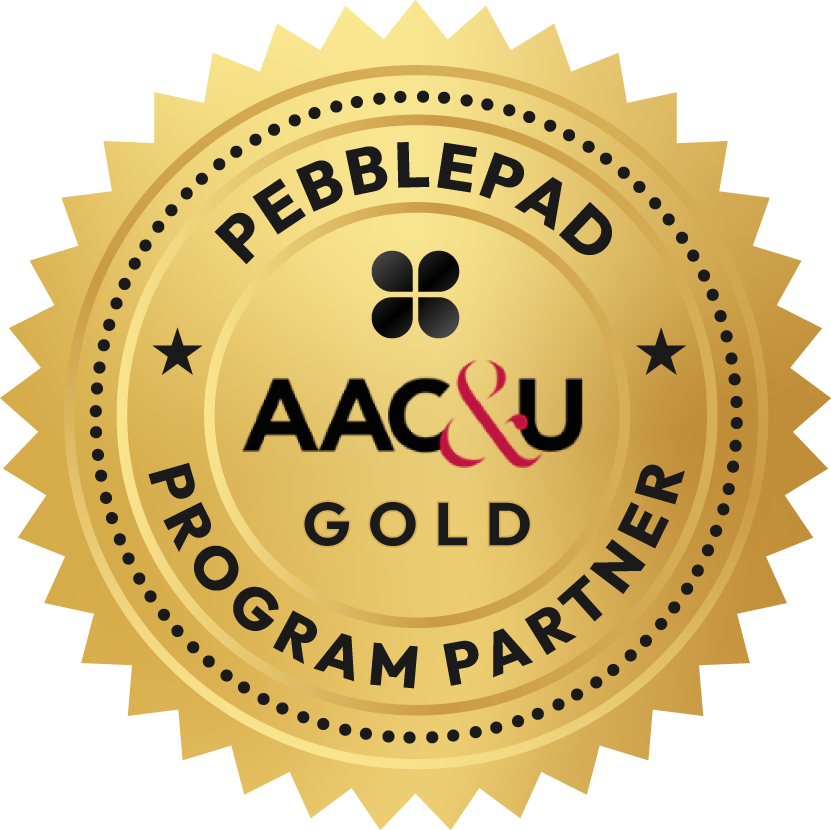
Are you passionate about transforming student learning and success?
Then learn how PebblePad can support you and your students with our innovative Sandbox Experience. This free program lets you discover for yourself what learners will gain using our powerful ePortfolios to capture, evidence, and reflect on their learning journeys.

AAC&U members attending CLASS or the Digital Innovation Forum in Puerto Rico are invited to reserve a space for a free six-week guided sandbox experience with PebblePad.
The sandbox experience offers members a unique opportunity to try PebblePad from a student’s perspective within a time-limited, fully supported environment.
Our zero-obligation program from April 25 – June 6 lets you experience the full potential of using ePortfolios as a student, giving you access to:
‘Art of the Possible’ – our induction presentation introducing you to the potential of ePortfolios for transforming higher ed learning.
Creative tools – including ePortfolios, collections, and blogs that showcase the many opportunities for students and their learning.
Interactive sessions – with our PebblePad experts offering reflection activities to explore and experiment at your own pace.
With PebblePad’s Sandbox Experience, you’ll enjoy:
Free six-week access – Have the time you need to explore the full power and potential of ePortfolios for your students and institution.
Dual perspectives – Experience PebblePad from a student’s viewpoint as well as gain insights into assessor/instructor-led activities.
Complete environment – Benefit from a fully supported environment designed to maximize learning and engagement.
Guided support – Receive comprehensive support throughout your experience from our friendly team of PebblePad specialists.
Digital Credential – Attain the ePortfolio Pioneer digital credential on successful completion of the experience to promote your verified PebblePad ePortfolio skills set.
Step 1: Check Your Email
You’ll receive an email from PebblePad (sender is noreply@pebblelearning.co.uk) with a link to create your password.
(Tip: Check your spam or promotions folder if you don’t see it in your Inbox.)
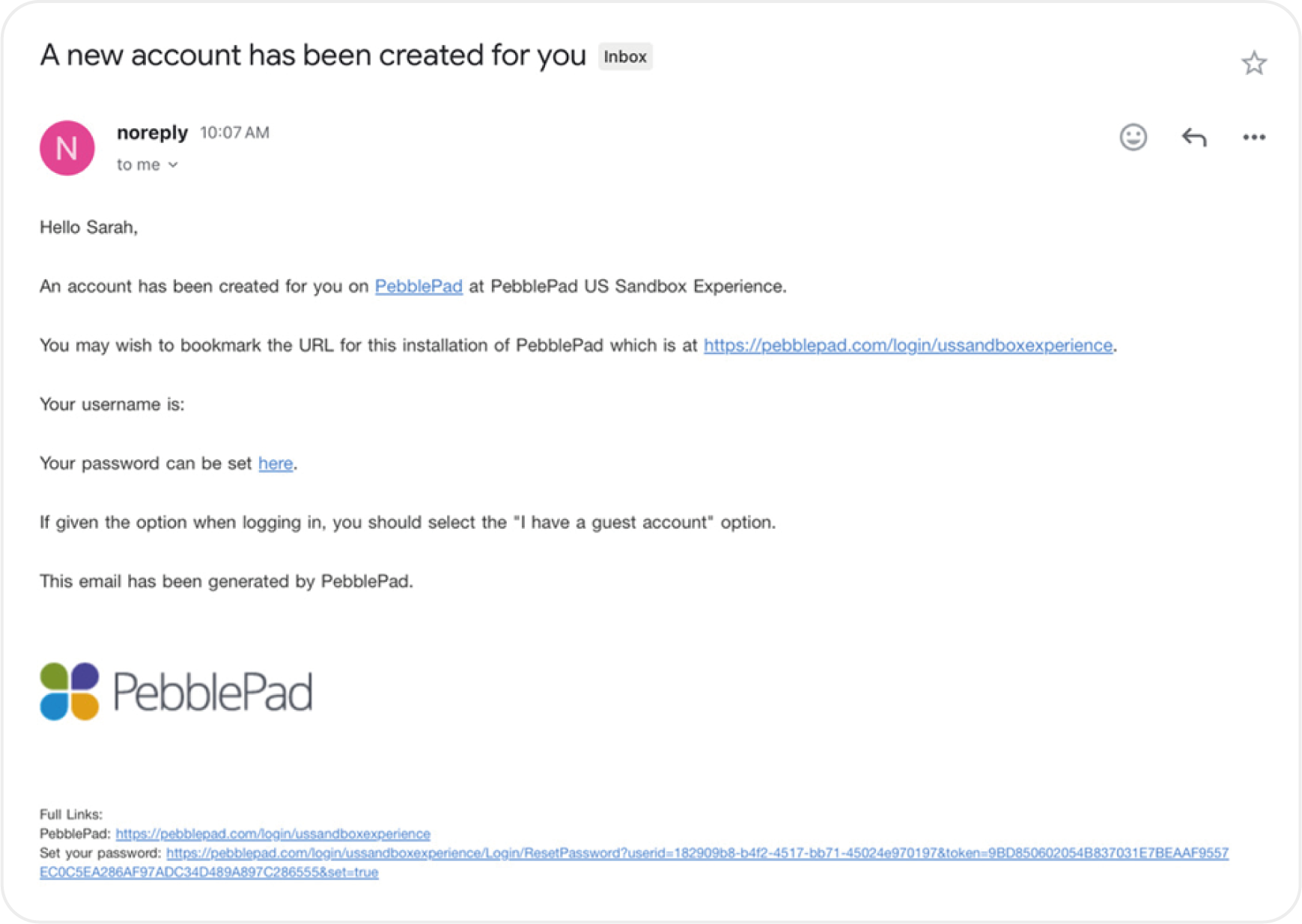
Step 2: Set Your Password
Click the link in the email and follow the prompt to create your password.
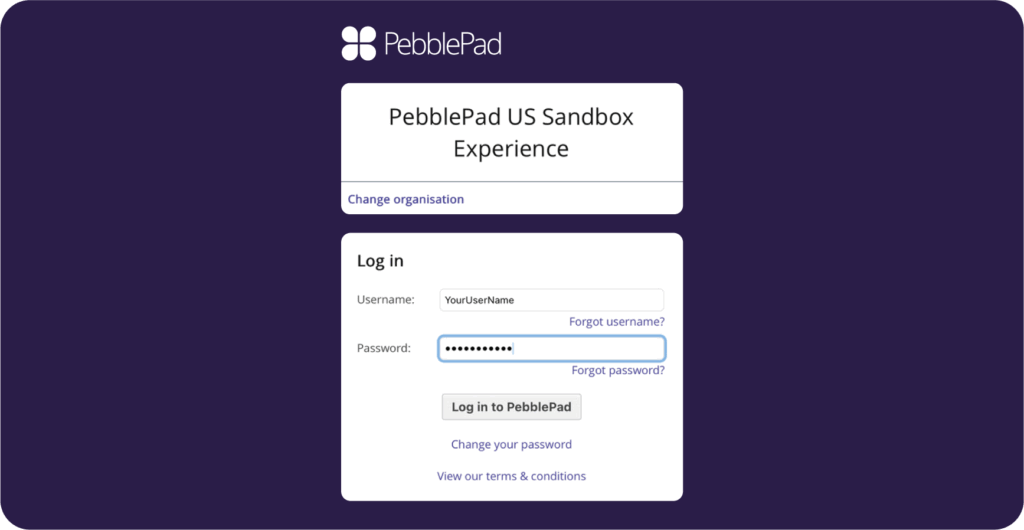
You’ll see a message that your password has successfully be reset.
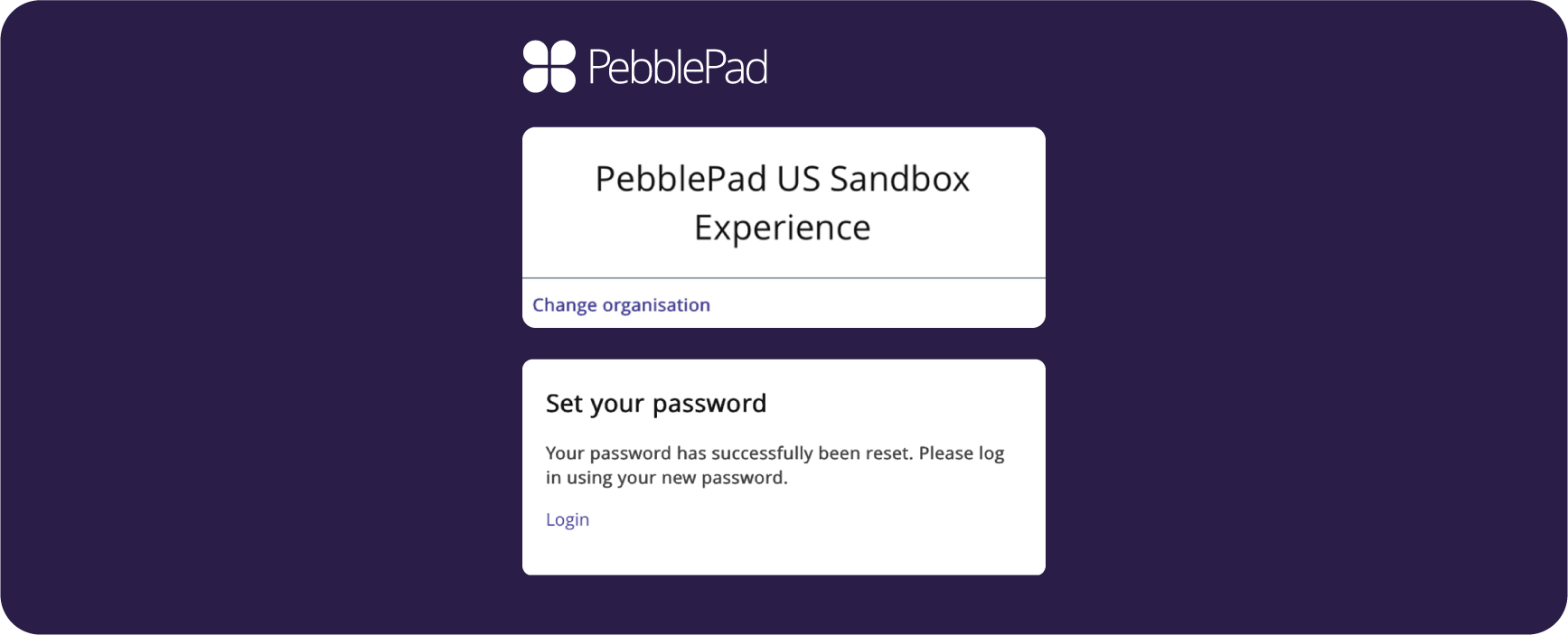
Step 3: Log In to PebblePad
After setting your password, you’ll be directed to the login page.
Use the following details:
• Username: Your email address
• Password: The one you just created
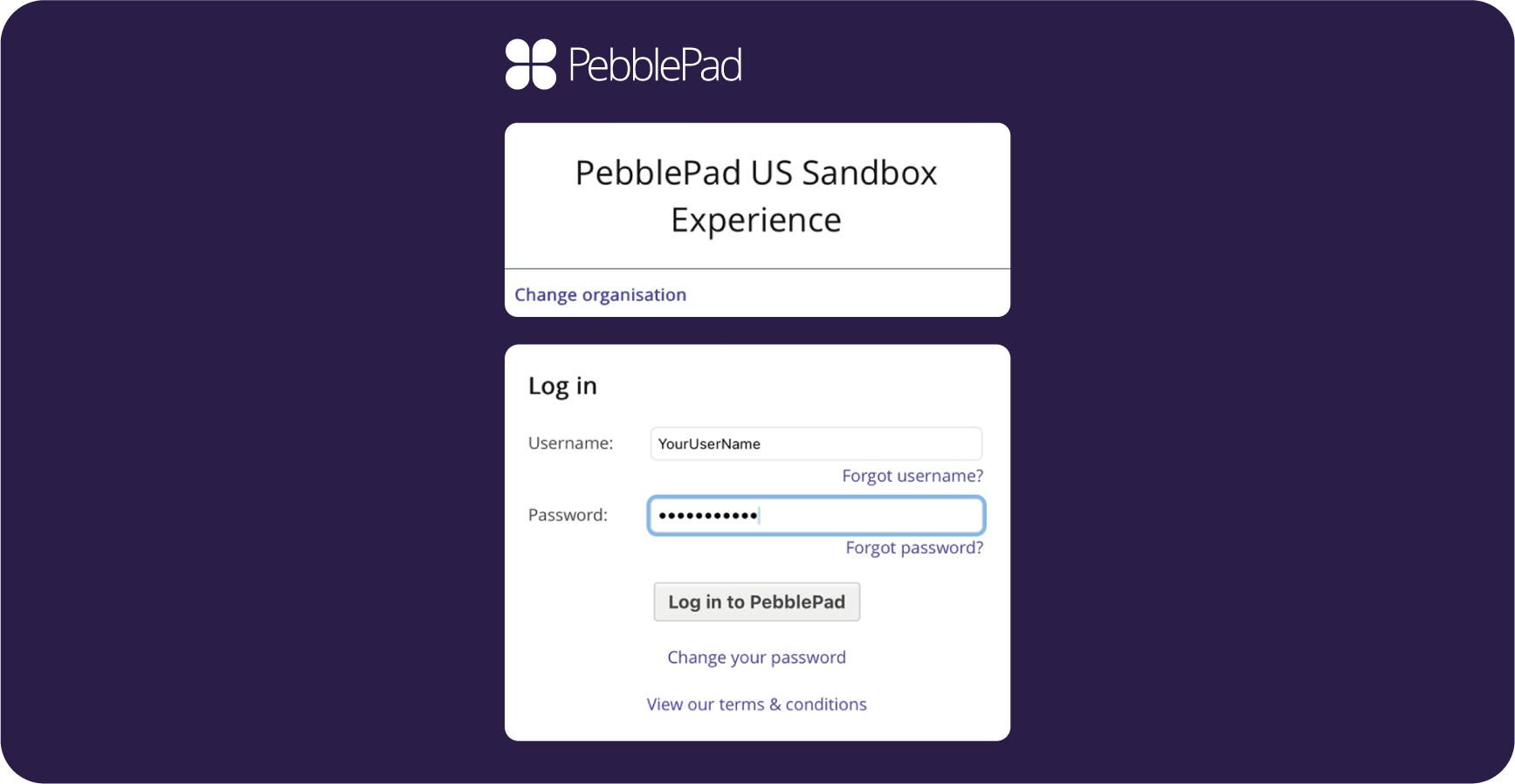
Step 4: You’re In!
You’ll be on the PebblePad landing page. From there, click “Resources” to access your materials.
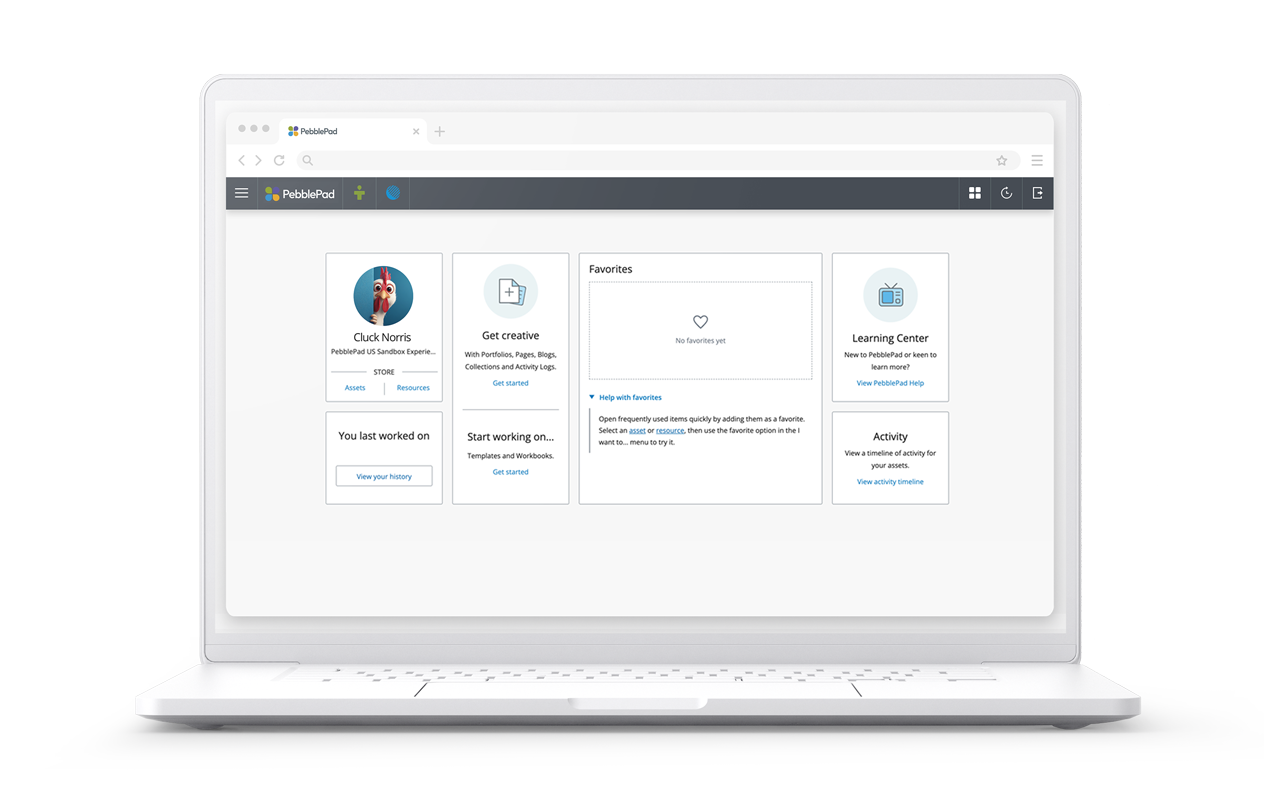
Going, going… gone!
All slots of our sandbox are now filled—email us here to be added to our waitlist.
